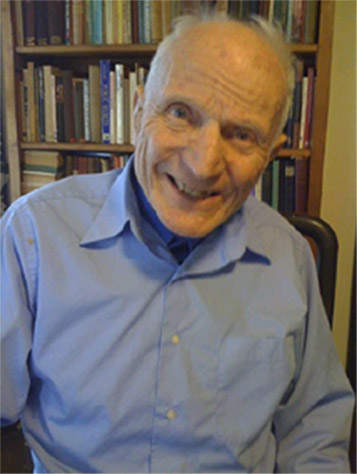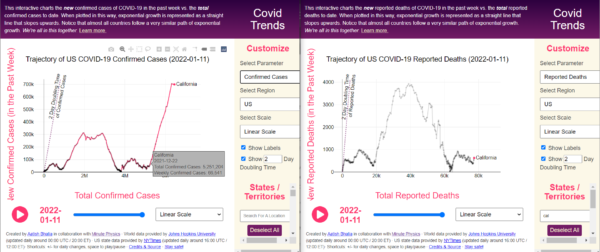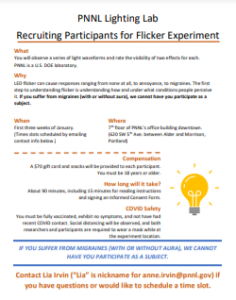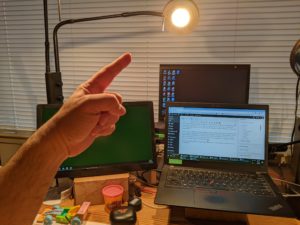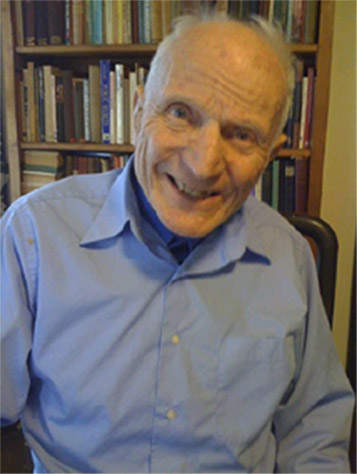I had a radio show at WMFO when I was a student at Tufts University. I had the great pleasure of meeting Hank Faunce in the studio several times and seeing him spin discs and offer his commentary.
He passed away a few years ago. The author of the eulogy below found a similar spark and beauty. I wanted to leave this here as a remembrance.
Originally posted here
August 8th, 2013
Delivered by Edward Beuchert
At the Community Church of Boston
June 30, 2013
Hank Faunce’s Promethean Commentary Plus Jazz radio show aired on WMFO 91.5 FM for a total of 23 years, starting in 1975 after he had been at WGBH for 9 years. Hank was an eloquent and erudite man, an expert on New Orleans jazz, socialism and weight lifting. The program generally consisted of him reading excerpts from books and essays, commenting on them and other issues that concerned him, plus playing jazz music — it was unlike anything that I had ever heard before, and an outstanding example of intelligent, high quality, non-commercial, freeform radio.
I first discovered WMFO in 2001 — scanning various stations while driving along McGrath Highway in Somerville, I remember tuning in another WMFO DJ, Joel Simches, playing a lesser known AC/DC song and promptly adding 91.5 FM to my presets. Promethean Commentary Plus Jazz was variously scheduled on Tuesday, Wednesday and Thursday mornings and I was often able to catch Hank on the air. When I joined the station as a DJ in 2004, I especially looked forward to the possibility of making his acquaintance at a station meeting, and we soon afterwards became friends…
Although in many ways our politics were very different — Hank was an ardent Socialist and I consider myself a Green Libertarian, we shared many core beliefs, particularly on the nature of human beings, power and what happens to people when they get too much of it. He was a contrarian thinker, and introduced me to many important ideas, “things you’re not supposed to know.” Just to mention a few, it was from Hank that I first heard some of the last thoughts of Hermann Goering, one of Hitler’s top officials. Goering was certainly no hero to either one of us, but we both believed that Goering’s following words on war and patriotism uttered right before his death ring true: Naturally the common people don’t want war. But, after all, it is the leaders of the country who determine the policy and it is always a simple matter to drag the people along. All you have to do is tell them they are being attacked, and denounce the peacemakers for lack of patriotism and exposing the country to danger. It works the same in any country. Goering was a pretty sharp guy, actually; that’s the scary thing. When these types of people are in power they can win over millions who just don’t think. Hank was a great thinker, and he encouraged others to do so as well.
I also remember Hank briefly disparaging Nobel Peace Prize winner Mother Teresa on the air, which greatly surprised me: Was no one sacred to Hank Faunce? But when I later talked to him about that, and researched her myself, I discovered what Hank was getting at: Between taking money from crooks like Haitian dictator Jean-Claude “Baby Doc” Duvalier and Charles Keating, an American banker famous for his role in the Savings and Loan scandal of the 1980s and 90s, to the haphazard medical attention that those in her care received, Mother Teresa displayed an almost Jack Kevorkian fascination with pain and death. As she herself revealingly recalled One day I met a lady who was dying of cancer in a most terrible condition. And I told her, I say, “You know, this terrible pain is only the kiss of Jesus — a sign that you have come so close to Jesus on the cross that he can kiss you.” And she joined her hands together and said, “Mother Teresa, please tell Jesus to stop kissing me”. Yes, Mother Teresa showed a disturbingly lacking approach to managing pain. For various reasons a powerful public relations machine was built around her, and significant amounts of the money she raised went not to support the sick and dying, but instead to the general operations of the Roman Catholic Church, which has been responsible for some great evils including hundreds of years of institutionalized child abuse.
And it was from Hank Faunce reading passages from an Ivan Illich book on the air that I first learned of that philosopher, maverick social critic and ultimately former priest, who among many other things, pointed out in the 1970s how Western medicine frequently caused more harm than good and in effect rendered many people lifelong patients, predicting and ultimately diagnosing the incredibly expensive, wasteful and often ineffective American health care system we have today.
Hank and his wife Irene were married for 44 years, and when she passed away on April 19, 2002 (his birthday), it had a profound impact on him. He truly and deeply loved her. Hank was 90 years old when he died, and except for the last few years of his life, he was in excellent physical condition, regularly going to the gym to lift weights and able to get around quite independently. And, as a point to ponder, despite his long time associations with many jazz musicians, Hank never drank or smoked, which may have had something to do with his long and healthy life…
During the end of Hank’s tenure at WMFO, the technology was developed to broadcast and archive shows on the web, and I’m very happy to have saved MP3 archives of more than 20 of Hank’s shows from 2004 and 2005. Many people who learned from and admired Hank never personally met him, but knew him only through those broadcasts of Promethean Commentary Plus Jazz on the radio. With those recordings preserved for posterity as they are, in a very real way Hank is still with us today, and will be here in the future. I look forward to ultimately excerpting more of Hank’s words and thoughts on my own radio show sound collages and even rebroadcasting some of them more completely on weekday mornings on WMFO. Thank you Hank Faunce, for all that you were, all that you thought and all that you said on the 91.5 FM airwaves…