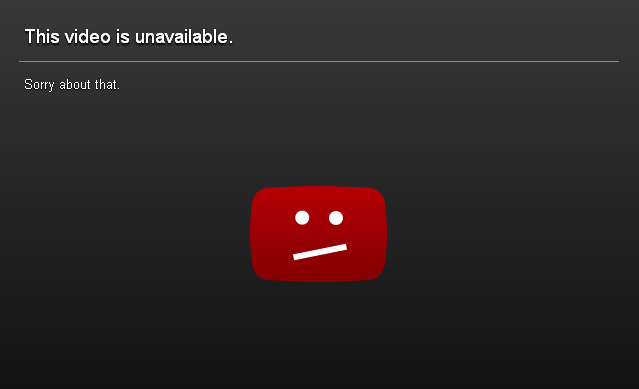Archive for the ‘Wordpress’ Category.
I just installed SSL security on Lee.org. Now you should always see a green padlock next to the address at the top of the page. I installed it with the help of Dreamhost and Let’s Encrypt, free SSL. I was worried something would break but it was pretty painless.
I just had to gush about NoSpamNX. It’s been my only spamproofing on lee.org for 6 months now and it’s worked exceptionally.
- I set wordpress to moderate unknown user comments
- I installed NoSpamNX
- I set the NoSpamNX Local Blacklist to block “http://” and “https://”
- I removed the URL field from my comment interface
- I put a note in my comment file telling users “Do not write “http://” in your comment, it will be blocked.”
I still have to moderate new user comments but this is easy and I want to watch my blog comments anyway. The amount of spam I have to review from the moderation cue is very low at 1-5 per week. On rare occasions, I enable the blocking of specific strings like “win free sex now” to stop some comment spam bots (I think I’ve done that 3 times in 6 months). NoSpamNX has been blocking 200-1,000 comment spams per day for a long while now.
Hurray and huzzah!
http://wordpress.org/plugins/nospamnx/
Over the last 4 months or so, I have gotten about 2 comment spams total on my blog. This is down from about 5 per day with Akismet and a number of other anti-spam measures. I am very happy with this solution. Here is how:
- I installed NoSpamNX
- I set NoSpamNX to Match Substrings “http://” and “https://”
- I put a note in my comment file telling users “Do not write “http://” in your comment, it will be blocked.”
Done!
Real users figure out that they can write things like “lee.org” instead of “http://lee.org”. When comments come in, I go in and manually edit valid links. I’m fine with that because I want to review any links anyway before allowing it on my site.
(I’m archiving this for my own purposes)
Instructions on using VideoJS – HTML5 Video Player for WordPress, taken from the plugin page. More at Videojs.com
Continue reading ‘How to use VideoJS – HTML5 Video Player for WordPress’ »
You might not even notice a difference but I changed how I share my feed with Twitter and Facebook. I used to use Twitterfeed.com. It’s a fine service that reads my RSS feed every couple hours. Now I’m using the Publicize feature of WordPress Jetpack. Let’s hope it looks good and works well.
I don’t like it when content disappears. I go to lengths to make sure my files are backed up. I love that Lee.org leaves a permanent (-ish) trail of my doings. The notion of archiving videos have been problematic because it is just so easy to point to Youtube or Vimeo and forget about it. And video files are big. But storage is cheap, and when times change and those links eventually go dead, there’s often nothing to do but wonder.
I am now making a special effort to archive videos shown on the site. I was able to download about 100 of the 150 or so videos pointed to on my site. The others are lost, some forever. As I began the archiving task, I thought, “Phht, I’m 50 for 50. Why am I doing all this work?” Then as I got to the older archives, I started not finding videos. And when I say ‘older’, I mean just 2 years old. What do you think the hit rate is going to be in 5 years or 10 years?
A good Youtube Video Downloader was much harder to find than I expected. My final choice: 10youtube.com. All the rest looked very suspicious, like they were going to put malware on my computer.
A good way to embed video on WordPress was much harder to find than I expected. I finally found VideoJS – HTML5 Video Player for WordPress. It is easy to use and open-source from videojs.com.
You and I can now look forward to seeing more content on Lee.org and less of this:
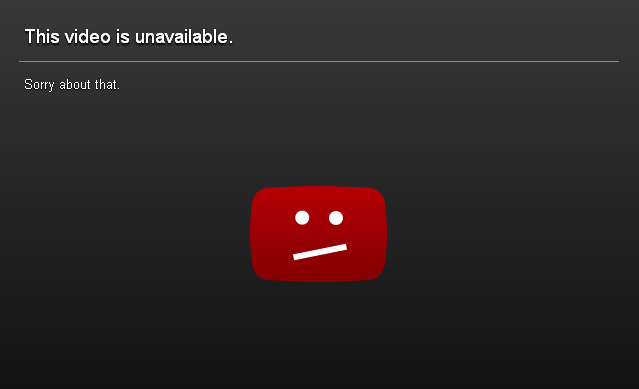
I had been using Verdana (with a fallback to Arial and Sans-Serif) on the blog, now I’m using Open Sans (fallback to Sans-Serif) from Google Webfonts. What do you think?
Last week I tried using Vollkorn from Google Webfonts. But it was too curvy and loopy. My eyes tired quickly winding my way across the screen. I think Open Sans is the slider hamburger of fonts, it just slides right down your… umm eyes. eiw. Ok, bad analogy. ;-)
Here’s a boring geeky list of what makes Lee.org run.
Currently disabled…
* Login Lock. Works but Google Authentication works better (I think)
* Social
* Twitter Tools
* WPBook Lite. I replaced these 3 with Twitterfeed this week.
* Spam Free WordPress – By Todd Lahman, LLC It helped decrease comment spams but my current solution is working better
* No Adverts for Friends By Donncha O Caoimh – it looks like it broke a while back :-(
* Maintenance Mode By Michael Wöhrer. Hangs in the wings in case of spam hack attack or something.
Apparently my Twitter feed broke in late September. Well, I just fixed it. So all you twitts will now see my blog posts in my Twitter feed, @LeeSonko
I switched from using the TwitterTools WordPress plugin to using TwitterFeed.
WordPress settings: Comment author must have a previously approved comment. (otherwise it goes to moderation)
NoSpamNX blocks about 120 comments/day.
Akismet puts about 5 comments/day into moderation.
Spam Free WordPress (Please copy and paste this string to write a comment) blocks an unknown number of comments/day.
That’s pretty good. Let’s try for better.
I disabled Spam Free WordPress.
I told my NoSpamNX to block any comments with “http://” or “https://” in them. If a person writes a link, I can fix it by hand.
We’ll see how that goes.