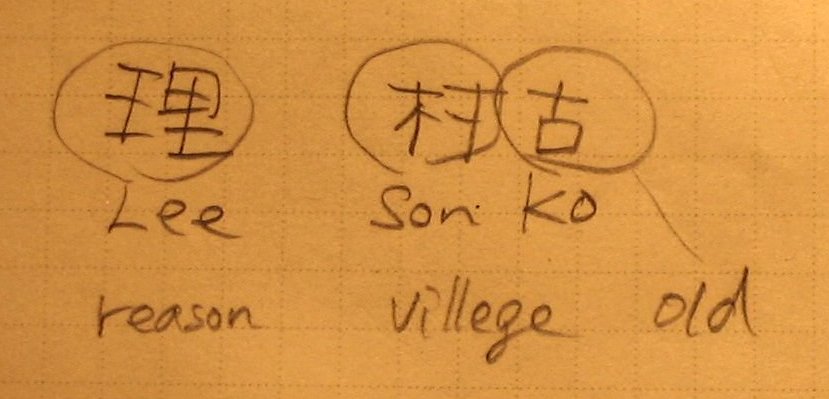Archive for the ‘Wordpress’ Category.
The new WordPress 2.5.0 image upload system has several issues. I likely won’t upgrade to 2.5 until they are fixed. I like using Flexible Upload with WP 2.3 better because it…
- is faster, no need to open up a modal window to go looking for images
- fits on one screen, to get to the the button for saving the image in WordPress 2.5, you have to pick up the mouse and scroll down
- is more flexible, you can specify the size of the thumbnail on the fly
- defaults can be changed, unlike WP 2.5.
Internet Explorer viewers of this blog can now see what Firefox viewers have been enjoying for the last year or so…
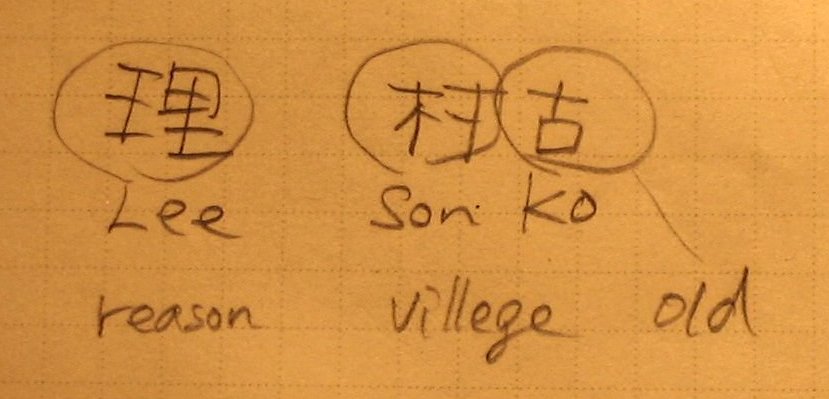 The green bar behind “Lee.org” at the top of the blog wasn’t visible in IE til I fixed a .css file. Actually, the issue was that IE didn’t follow CSS specs, but it’s hardly worth griping about. IE 6 doesn’t see the background image in my CSS file when it reads as such:
The green bar behind “Lee.org” at the top of the blog wasn’t visible in IE til I fixed a .css file. Actually, the issue was that IE didn’t follow CSS specs, but it’s hardly worth griping about. IE 6 doesn’t see the background image in my CSS file when it reads as such:
background-image: /* url("http://lee.org/blog/images/reason-villege-old-spring-green.jpg");*/
url("http://lee.org/blog/images/reason-villege-old-spring-green-right-justified.jpg");
 I suppose it’s because IE sees the text being on 2 lines (there’s a carriage return in there) as being 2 elements. But I’m not going to spend any more energy figuring it out.
I suppose it’s because IE sees the text being on 2 lines (there’s a carriage return in there) as being 2 elements. But I’m not going to spend any more energy figuring it out.
The writing actually phonetically spells my name in Japanese. Logically, it’s an odd collection of thoughts… “Lee” sounds like “Reason”. Then “Son” and “ko” sound like “village” and “old”.
I have to thank Miki Kawabe for the translation. At Burning Man in 2004, we won the Second Annual Semi-authentic Finnish Wife Carrying Event. We won her weight in beer.
Yes, really!
update 1-16-10: I’ve been using only WP Super Cache for a while now. It’s great.
We’ll see how well installing Super Cache goes…
update 4-20-09: I replaced Super Cache with Hyper Cache and DB Cache. Look.
update 3-26-08: after a day, it’s starting to look pretty super! Page load times are super-fast. :-) And if (ahem) my SQL server is running slow, the blog isn’t slowed down at all unless you try writing (IE, leaving a comment)
update 3-27-08: WP Super Cache is a keeper. It’s got 2 parts, WP-Cache that runs PHP and does database calls only if it the current cached version isn’t up-to-date and/or there is no cached version. There may have been changes at Dreamhost but it seems that Super Cache is a faster WP-Cache than WP-Cache.
The second part, Super-Cache is just supa fast. It kicks in for people that aren’t logged in and don’t have a cookie showing that they’ve commented recently. This serves cached blog files as fast as flat html files. While in this second mode, viewers sometimes miss new comments and changes to pages until the cache times-out, which isn’t a big deal for people that have never commented (and therefore likely don’t really care if they see a new comment in 5 seconds instead of 6 hours)
update 4-3-08: Oh yeah, it’s a total keeper. I like seeing my site load this fast.
FYI, here is my .htaccess file for 0.6.1
# Begin Sitemap. See... http://blog.leion.net/2006/06/02/adding-human-readable-google-sitemap/
AddType application/xml .xsl
# End Sitemap
# BEGIN WPSuperCache
<IfModule mod_rewrite.c>
RewriteEngine On
RewriteBase /blog/
RewriteCond %{QUERY_STRING} !.*s=.*
RewriteCond %{HTTP_COOKIE} !^.*(comment_author_|wordpress|wp-postpass_).*$
RewriteCond %{HTTP:Accept-Encoding} gzip
RewriteCond %{DOCUMENT_ROOT}/blog/wp-content/cache/supercache/%{HTTP_HOST}/blog/$1/index.html.gz -f
RewriteRule ^(.*) /blog/wp-content/cache/supercache/%{HTTP_HOST}/blog/$1/index.html.gz [L]
RewriteCond %{QUERY_STRING} !.*s=.*
RewriteCond %{HTTP_COOKIE} !^.*(comment_author_|wordpress|wp-postpass_).*$
RewriteCond %{DOCUMENT_ROOT}/blog/wp-content/cache/supercache/%{HTTP_HOST}/blog/$1/index.html -f
RewriteRule ^(.*) /blog/wp-content/cache/supercache/%{HTTP_HOST}/blog/$1/index.html [L]
</IfModule>
# END WPSuperCache
# BEGIN WordPress
<IfModule mod_rewrite.c>
RewriteCond %{REQUEST_FILENAME} !-f
RewriteCond %{REQUEST_FILENAME} !-d
RewriteRule . /blog/index.php [L]
</IfModule>
# END WordPress
Update 11-4-09: I now use Smart Archives Reloaded
My blog archives have been ugly for a long time. :-(
If the old narchives.php script is still up, take a peek at what my archives used to look like. Useful but ugly and slow because it’s uncachable.
So I just installed Smart Archives. To make it work, I also had to install Exec-PHP. I was a bit reluctant because enabling PHP in posts could be a security hole but… eh, it’ll be fine, right?
Now, my archives are all pretty-like. I insist on a straightforward appearing archive. None of that javascript fancyness because then you can’t use the Find function of your browser to locate posts. And you can’t easily scroll around, getting an overview.
I’ve noticed that Google Ads sometimes serves up ads into my blog that I think are offensive (and bizarre). I’m trying to get rid of them by putting them in my “competitive ad filter” in Google Adsense. We’ll see how it goes. (grumble grumble)
noticed that Google Ads sometimes serves up ads into my blog that I think are offensive (and bizarre). I’m trying to get rid of them by putting them in my “competitive ad filter” in Google Adsense. We’ll see how it goes. (grumble grumble)
I also just started using Google Adsense section targeting. I now put my post content inside these tags. Google should now be able to parse my posts easier.
<!– google_ad_section_start –>
My content blah blah blah.
<!– google_ad_section_end –>
Update 3-5-08
 Ah ha. I figured out why my site has started seeing lots of penis related Google Ads. The title of the photo on my peni[nospam]s patch page is peni[nospam]s-patch.jpg. My site is apparently the most popular image site on the internet related to peni[nospam]s patches. You’ll notice that the second most popular “peni[nospam]s-patch” photo is the photo I use in the upper right corner of my blog header. Apparently, the two photos had their google-juice comingled (eiw!). And while I enjoy being a being a peni[nospam]s patch magnate, I think I’ll change the name of that file so all my Google ads aren’t so…. patchy.
Ah ha. I figured out why my site has started seeing lots of penis related Google Ads. The title of the photo on my peni[nospam]s patch page is peni[nospam]s-patch.jpg. My site is apparently the most popular image site on the internet related to peni[nospam]s patches. You’ll notice that the second most popular “peni[nospam]s-patch” photo is the photo I use in the upper right corner of my blog header. Apparently, the two photos had their google-juice comingled (eiw!). And while I enjoy being a being a peni[nospam]s patch magnate, I think I’ll change the name of that file so all my Google ads aren’t so…. patchy.
Update 3-13-08: Over the last 7 days, the hit count for the peni[nospam]s patch image has fallen from 230/day to less than 25/day.
Links to blog entries used to look like this:
http://lee.org/blog/archives/2008/02/28/new-wordpress-permalink-structure/
I just changed it to the more common:
http://lee.org/blog/2008/02/28/new-wordpress-permalink-structure/
I’m using the Permalink Redirect plugin by Scott Yang so that old links still work; they do a 301 redirect to the new page. It’ll take months for the search engines to notice fully and years until I can remove the old permalink structure but I’m happy with it.
I set this up mostly because Spam Karma leaves giant overhead in my WordPress MySQL database. But it can’t hurt running it on the rest of my databases.
My cron job, which runs at 6:05am every first of the month looks a bit like this
#!/bin/sh
# Optimize all of my popular databases. This is run from a cron job monthly or so.
echo -n "Started database optimization at ";/bin/date; echo -e "\n\n";
/usr/bin/mysqlcheck -o -v -u user -ppassword -h mysql.lee.org blogdatabase;
echo -e "Finished blogdatabase\n\n";
/usr/bin/mysqlcheck -o -v -u otheruser -potherpw -h mysql.lee.org otherdatabase;
echo -e "Finished gallerydatabase\n\n";
echo -n "Finished database optimization at ";/bin/date; echo -e "\n\n";
I get a monthly email with the output that I can look over.
Admin Drop Down Menu: You know how it always takes a few seconds to click around the WordPress Admin Menu… first you click on “Write”… wait… then click on “Write Post”. This makes the Admin menu all snazzy fast. :-)
I wish I had found this plugin a long time ago.
Thanks to technicaltricks.blogspot.com for pointing it out to me.
The interface on my end for the new FLV-Embed is prettier than the older FLV-Embed. Users won’t notice a difference. Well, it uses the newer FLV Player 3.12. Is that any better? Who knows. Maybe The Shadow knows.
RSS-Footer sticks a little footer in my RSS feed that points viewers back to my blog. It helps redirect people back to the site (which is prettier than a boring RSS feed) and might help deter website scrapers somewhat. Scrapers steal web content and put it on their own spammy sites to try and generate ad revenue.