Replacing the Battery on an Ensoniq KT-88 Electronic Keyboard
I replaced the battery on my Ensoniq KT-88 electronic keyboard today. It wasn’t hard. Took about 45 minutes of unscrewing, fiddling with connectors, and soldering. (actually, the keyboard is on long-term loan from a good friend :-) )
I bought the battery from Syntaur. Maybe I could have found it for a few dollars cheaper but it wasn’t expensive and I wanted to make sure it was a good battery and had the right tabs on it! These guys rock.




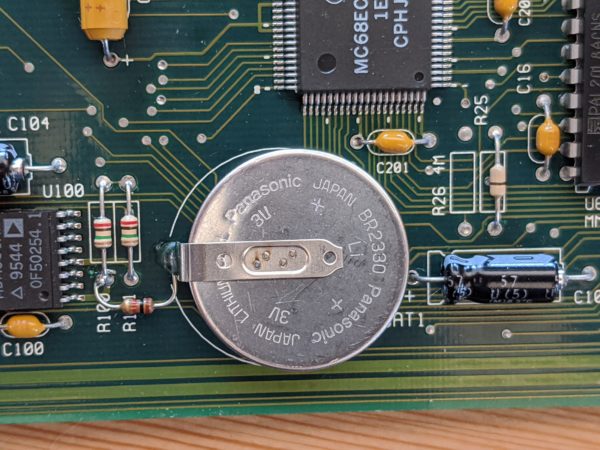

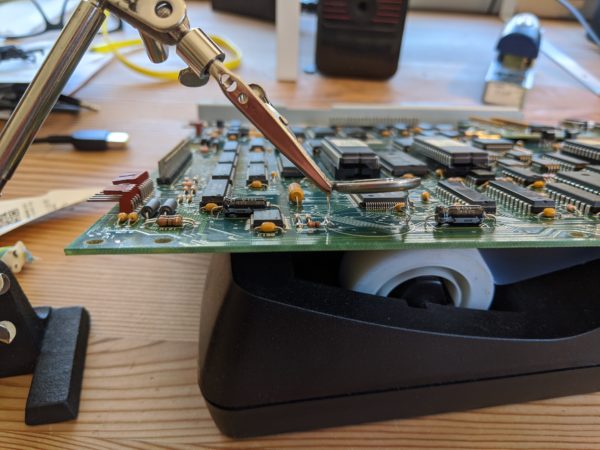
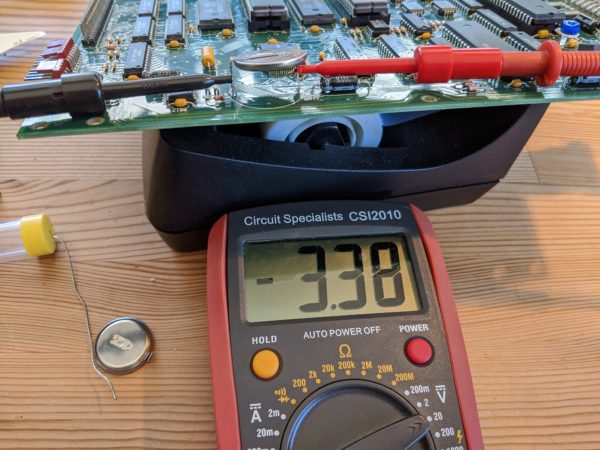

After I was done replacing the battery, none of the controls worked! Argh! I did a factory reset thanks to the internet (local archive), to reset the Ensoniq KT-88 “PRESS EDIT/SEQUENCES (PRESETS). PRESS AND HOLD THE UPPER 9 BUTTON AND THEN PRESS THE LOWER 9.RELEASE BOTH AND PRESS YES AT THE PROMPT.”. That didn’t actually fix it. But I now find that if I turn it on and power cycle it once quickly (off for about 1/2 second) controls respond perfectly until I turn it off for a length of time. It’s finicky but it works! Hurray!
Followed your instructions and it worked for me. Thanks man
Jack, it’s tremendously gratifying to hear that my blog entry helped you out! Rock on!
Lee, I can’t thank you enough for taking the time to post these instructions.
Worked fabulously well and now back in business!
Thank you so much. I was lucky enough to replace the battery and not need to hard reset. It is great to have my Ensoniq KT-88 fully back in action.
Hi Lee, thanks for your story. I’m about to open my KT and replace the battery for the first time. I dare to because of your explanation. However I’m not really sure what you mean by this instruction:”But I now find that if I turn it on and power cycle it once quickly (off for about 1/2 second) controls respond perfectly until I turn it off for a length of time.” What is a power cycle? Turning the KT on and off within half a second? Or waiting for it to light up on the display? Thanks for the help! Herman
Herman, when I say “power cycle” what I mean is to turn the keyboard off and on again.
This is how I have to turn my keyboard on:
turn on, wait 3 seconds, turn off, wait 1 second, turn on. Good to go!
From the comments seen above, I see that some folks don’t have my problem and can just turn it on and go.
Good luck and be sure to come back and say how it went!
Hi Lee- Followed your excellent instructions and replaced the battery without any problems. When my KT88 is turned on now there is just a blank LCD screen. Hitting EDIT/SEQUENCES (PRESETS) brings up the message Button #52. Following the instructions in relation to UPPER 9 and LOWER 9 causes this to be replaced with BUTTON #43 and BUTTON #42. When they are released the screen is blank. I pushed YES/ ENTER just to see what happened and the screen said Button #40. Pressing any button comes up with a corresponding Button number. Wonder if I am in some sort of a servicing mode. Any thoughts? Appreciate your help. This unit hasn’t been used for years and my wife wanted to try to use it again. Take it their is no factory help available or service centers that will work on them? Chip
CHIP, I vaguely recall seeing this when I did my repair 2 years ago. I was worried that I had wiped the memory or something. But then I… errr… ummm…. did …. something… to fix it. Maybe I just power cycled it? Or pushed the reset a few more times? Or maybe the keyboard was doing that “BUTTON #nn” thing before I replaced the battery. Darn it, I don’t recall exactly but it sounds familiar! You know, I think I -might- have done the reset procedure another time and that cleared the problem. Give that a try.
(how is that for exasperatingly tantalizingly unhelpful? Sorry!)
Hi Lee- I used your advice and I have sound now, but from only the top half of the keyboard, i. e., all the keys from the middle to the right end. Any ideas? This was not a problem before the battery went dead and was replaced. Chip
Thank you so much for the step-by-step write up. Helped a friend replace his weak battery with this as the perfect guide. Did get the BUTTON #42 message upon powering up, but cycled power a few times and now unit operates wonderfully. Thanks again for taking the time to create the guide!
Chip, Sorry I don’t know how to fix the dead 1/2 keyboard.
Bob, Ah! So just power cycling the keyboard fixes the “BUTTON” problem. Great! Thanks for posting!
Thanks so much for this helpful post! I stumbled upon your blog having just acquired a KT88 getting the dead main battery error. I opened it up to replace it and it looks like I am missed a cap or something. What is the little tan, red, and black one that runs from the battery to R100 (as seen in your close up 5th picture)? Thanks for any help you can offer.
I don’t have the keyboard anymore but I can take a look at my picture. It looks like it is a resistor and the colors are brown, black, red, gold. That makes it a 1000 ohm resistor (you can find out for yourself by finding a “resistor chart”. It’s like a 5 cent part. A nerdy friend should be able to help find one for you or you can buy a bag of them for $5 online. Maybe Syntaur carried them too. Good luck, tell me how it goes or if you need more guidance.
Thank you. Magnificent instruction for fixing myself!