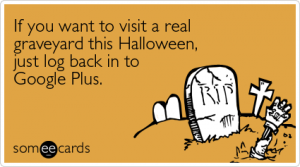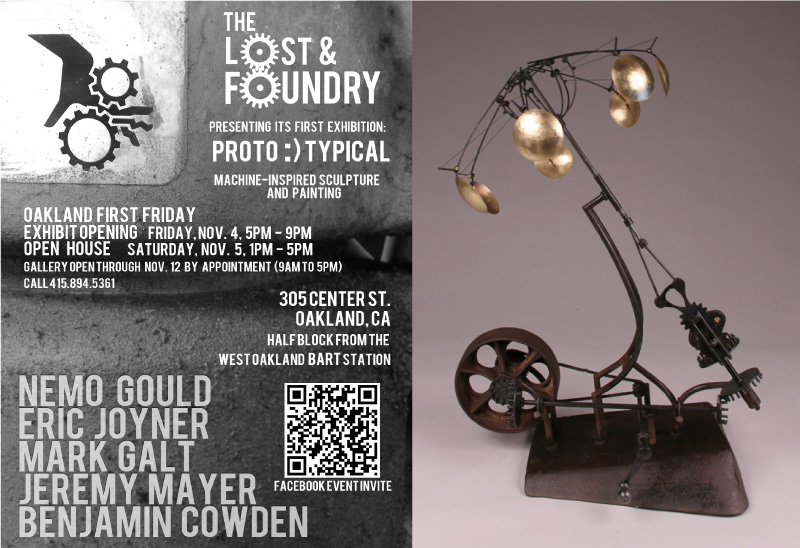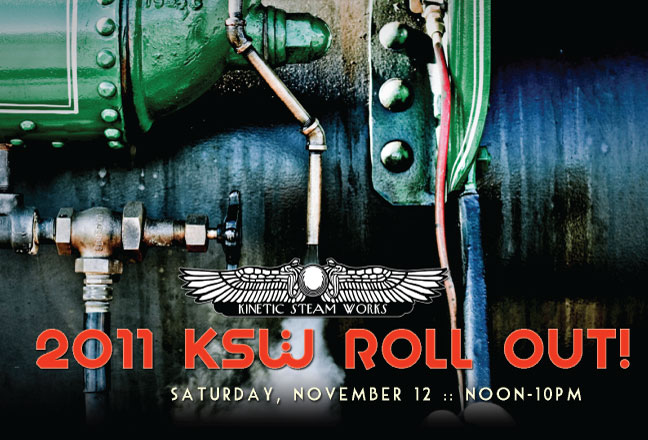Using Clipper Cash with Autoload
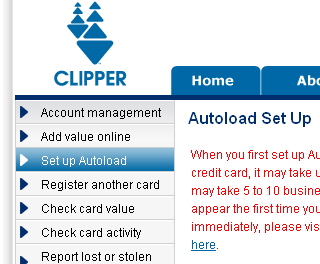 The Clipper Card website wants to be useful and good… but it isn’t. It has lots of ridiculous text like this which is in alarmingly red print:
The Clipper Card website wants to be useful and good… but it isn’t. It has lots of ridiculous text like this which is in alarmingly red print:
When you first set up Autoload, change your Autoload setup or update your Autoload funding source using a credit card, it may take up to 3-5 days for your new Autoload order to take effect. If you use a bank account, it may take 5 to 10 business days.
That could have been said far clearer with 60% fewer words:
Any changes to Autoload may take up to 5 days for credit cards and 10 days for bank accounts to complete.
Despite there being very few functions, it is hard to find what you’re looking for. For example, to turn Autoload on, you go to, straightforwardly enough “Set up Autoload” off the main menu. But to disable Autoload, you go to… ugh, I forget, I wandered the site for 5 minutes looking for the button before finding it. I think it was under “Check card value”
———————————–
Ah, but the reason I’m writing. Here is a tidbit I got from Customer Service that isn’t on their website anywhere:
My query:
I have autoload on the card and I have some Clipper Cash. I have noticed that the Clipper Cash never gets used, instead, the card autoloads from my credit card when it gets low. How can I used the Clipper Cash on my card?
And the response:
my paraphrasing:
Autoload supersedes Clipper Cash. You need to disable Autoload to use any Clipper Cash on your card.
Their overly wordy response:
In order to use the Clipper cash on your account, you will need to temporarily disable the BART HVD on your account. BART will not deduct from your e-cash balance as long as your autoload is available on the account. If you disable your HVD, BART will continue to deduct from that until the HVD balance is depleted, and then they will begin deducting from the e-cash balance. Once the e-cash balance on your account has been reduced, you may re-activate the BART HVD autoload.
If you have any questions or concerns, please contact the Clipper Card Customer Service Center at 1-877-878-8883 (TDD/TTY 711 or 1-800-735-2929).