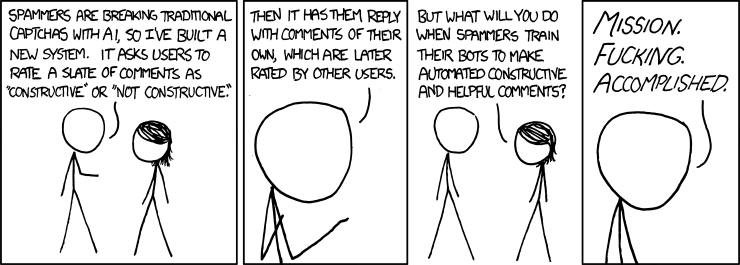Archive for the ‘Wordpress’ Category.
When I upgrade WordPress (just went to 3.4.2) I have the the following issue:
It says:
Database Update Required
WordPress has been updated! Before we send you on your way, we have to update your database to the newest version.
The update process may take a little while, so please be patient.
Update WordPress Database
So I click “Update WordPress Database” and then see:
Update Complete
Your WordPress database has been successfully updated!
Continue
I then click “Continue” and it loops back to the first message! Argh!
Here is the fix:
It is apparently a caching problem with Google Chrome. Go to Settings | History | Clear all browsing data. Select “Empty the cache” and “delete cookies and other site and plug-in data”. Select “the past hour”. Click “Clear browsing data”. Done.
CloudFlare is a CDN (Content Delivery Network) and website optimizer.
Dreamhost invited me to a free CloudFlare subscription. So far, it looks like it’s really improved website performance on both my blogs and wikis. I’m not sure how it works under the hood with the caching, CDNing, and threat protection, and that bugs me. But hey, faster website!
Spammers evolve slowly. They were mud, now they are dirt. It’s a slow evolution.
NoSpamNX has been working well but nowadays it blocks 300 spams a day and lets through maybe 30. They all get caught by Akismet but Akismet also sometimes blocks legitimate commnets. 30 a day is too many for me to review by hand. :-(
So I installed Spam Free WordPress alongside the already installed NoSpamNX and Akismet. Hopefully it will keep it so the “gray list” of potential spams is small enough that I can review them by hand.
This new plugin uses an odd form of Captcha. It asks you to copy and paste a password. Please tell me if it gets in the way.
Finally, a promising panorama viewing plugin for WordPress!
WP-PhotoNav by Fabian Moser lets you mouse-over a large image in a smaller window so you can scroll around a large panorama.
To use, I make photo links like so:
(right-bracket)photonav url=’http://lee.org/blog/wp-content/uploads/2011/08/udvar-hazy.jpg’]
You can use features like so:
(right-bracket)photonav url=’http://lee.org/blog/wp-content/uploads/2011/08/udvar-hazy.jpg’ popup=colorbox container_height=450]
The plugin adds a panorama button next to the other Upload buttons, this aids in creating good code.
(from his site)
The following parameters are used:
- container_height — Defines the height of the displayed frame (hence the container). If the image is higher than the given height, vertical scrolling (or dragging) is enabled. The unit is one pixel. There is also the parameter container_width in case you don’t want the frame to fill the horizontal space available in the post or page.
- mode — Specifies one of the following modes:
move, drag or drag360 where move is the default mode and doesn’t have to be specified. The drag mode allows the user to navigate the panorama by dragging it inside the frame. The drag360 mode is similar, but generates the illusion of an vertically infinite image. This is useful for 360 ° panoramas where the user can turn around in each direction infinitely.
- popup — If specified, enables a popup for enlarged view. The only valid popup type at the moment is
colorbox, which only works if the ColorBox plugin for jQuery is available. It is provided e.g. by the jQuery Colorbox plugin. You have to install this plugin separately to make use of the popup functionality.
- animate — If this option is enabled, the panorama will be rotated automatically until either the user interacts with it (by scrolling in move mode or dragging in drag mode) or the image is scrolled through entierely once. This allows to attract the users attention to the additional functionality of the panorama compared to a simple, still image. Please note that the animation (like everything else) is accomplished using JavaScript and might not be 100% fluid on all systems and browsers.
[photonav url=’http://lee.org/blog/wp-content/uploads/2011/08/udvar-hazy.jpg’ popup=colorbox container_height=450]
[photonav url=’http://lee.org/blog/wp-content/uploads/2011/09/2011-06-26-17.08.29-Briones-2011-06-26-17.jpg’ popup=colorbox container_height=450]
Every day I get 1 or 2 comment spams written by real people that get past my spam filters. Of late they’ve been coming from the Philippines and Ukraine. Usually they are poor excuses for spams. For example, today I received on Burning Man 2010 Resource Guide — Part 1:
I had never heard of Burning Man resources but now I am a fan. Great work ! www.SomeCrappyProduct.whatever
And on How to Avoid Paypal Fees I got
If that money they used to sent you didn’t claimed it for a couple of days. Do they have allotted days to be count on or expiry of the money? Does the receiver will be fines on it? Thanks!
visit my site
www.SuspiciousSurveySite.stupid
and on 3D Wobble Images I got:
URL HerbalScammer.site
This is amazing! I super love effects like this! :D
All potentially written by humans. My personal guess is that the first two are driven by semantic computers and the last one was written by a human. But whatever, this one I got today was definitely written by a beautiful killer of a human.
First, here is my post: Today’s Quote: Han Solo on religion
“Hokey religions and ancient weapons are no match for a good blaster at your side, kid.”
– Han Solo, outspoken skeptic of the Force
Here is the beautiful comment:
URL: TreadmillSalesWebsite.feh
Haha, what a goof that han solo. Who knows if he meant all religious beliefs or simply those that were…”hokey”. I wonder what he believed. I mean spirits are obviously real right, I mean Obi wan visited luke right? Someone should have a good talk with Han about stuff like that.
Reminds me of XKCD
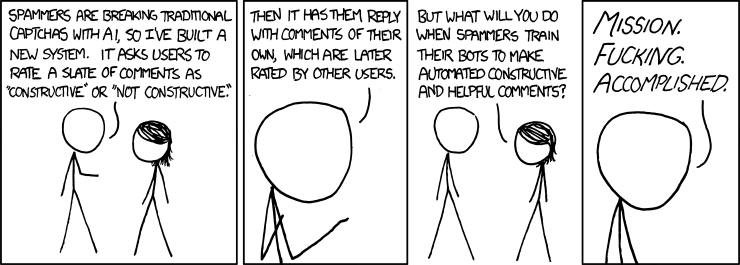
Darn it, this blog, Lee.org was hacked by spammers. On about 1 in 10 page loads to some of my Category pages, I see links at the very bottom of the blog page to places like this:
http://trixi.com.uaSPAM/index.php?categoryID=1485
playstation 2 киев
and
http://atlantika.com.uaSPAM/brands/43/
muscletech атлантика Ðлитный Ñалон Стелла предоÑтавлÑет тонизирующий
http://body.com.uaSPAM
ÑротичеÑкий маÑÑаж
недорого
I inserted the word “SPAM” to obfuscate it.
I’m working at finding the rogue code now.
If you use WPBook to push your WordPress posts to Facebook, this is for you.
I followed these instructions and it worked in no time.
But just to be brief, here is what I did:
I added the following text to the functions.php file of my WordPress theme:
add_theme_support( ‘post-thumbnails’ );
set_post_thumbnail_size( 50, 50 ); // 50 pixels wide by 50 pixels tall, box resize mode
Then, whenever I upload an image, there is a little button next to the “Insert Post” button that is labelled “Use as featured image”. I click that on the image I want to show as the thumbnail in Facebook.
:-)
It would be nice if it just automatically selected the first image in the post as the Featured Image, but it doesn’t. I have to do it manually. If I forget, it uses an image from the sidebar of my post. :-(
To keep up with the kids, I’ve been pushing my blog to my facebook page. WPBook worked well for a while. Then Facebook updated their something or another and WPBook didn’t work anymore. NetworkedBlogs works well, but everything gets syndicated through their site. For example, if you look at one of my Facebook posts, it’ll say, “Click here to link to my site” and it’ll actually be a shortlink to my site via NetworkedBlogs.
Well, I got WPBook working again, so… well, that is all.
I’ve been putting Google Adsense Ads on Lee.org since 2008. Initially, it earned about $300/year. Now it’s down to about $100/year. The vast majority of my web traffic is from random passersby. Since I don’t want to bother my friends with ads, I’ve changed it so that the most recent 3 months of content are free of ads. About 1 in 1000 page views generates a click on an ad, each is worth $0.10-$0.30 to me.
I make the 3 month delay happen with WP Super Cache and the no adverts for friends plugin. I hand modified a line in friendsadverts.php to change it from the default 15 days to 90 days.
if( get_post_time() < date( ‘U’ ) – 7776000 )
7776000 is 90 days in seconds.
Thanks Donncha!
If you like this post, then click the Like-it button at the bottom of it! It’s easier than leaving a comment.