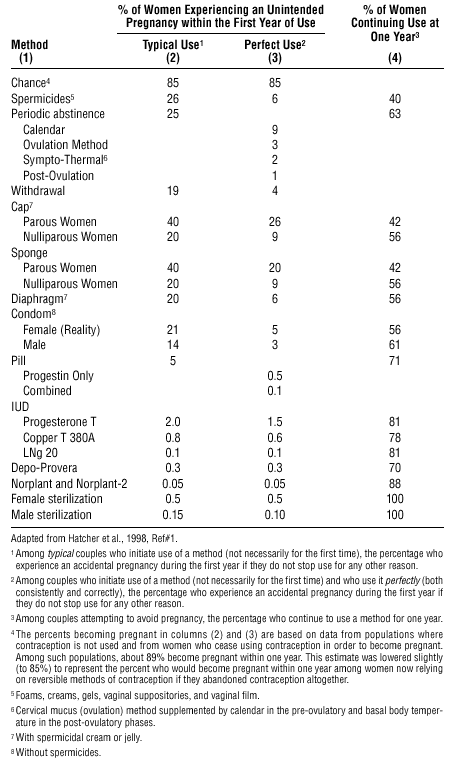My folks just got a new computer running XP Home. I’m installing stuff on it and happily noticed that the Messenger Service is turned off by default. This is the service that allows Messenger Spam. :-)
I tried doing an upgrade install on a client’s computer from XP Home to XP Pro. The Upgrade install failed miserably. Midway through, the upgrade got stuck, churning over one point and restarting. I had to install Pro from scratch. Hurumph! A few months ago, I tried doing an upgrade from 2000 Pro and had a similarly crappy experience :-(
I was at Planned Parenthood recently. I was sitting around in the waiting room reading all the literature on the walls and I came across a weirdly shaped pamphlet. Turns out, it’s a pamphlet for the Mircette birth control pill. It was oddly shaped because it had a pocket inside it with a map-looking thing in it. I idly opened the map-looking thing… and kept opening it… and kept opening it… into an 11″ x 25″ paper with itty bitty print on both sides. Yow.
I saw a pretty picture of the Mircette molecule. Some pretty charts on “Circulatory Disease Mortality Rates per 100,000 Woman-Years by Age…” You know, the usual. I was keeping it light so I kept to the charts and graphs. I came across one that… well, it’s heavy. Here it is, lifted from the Mircette page:
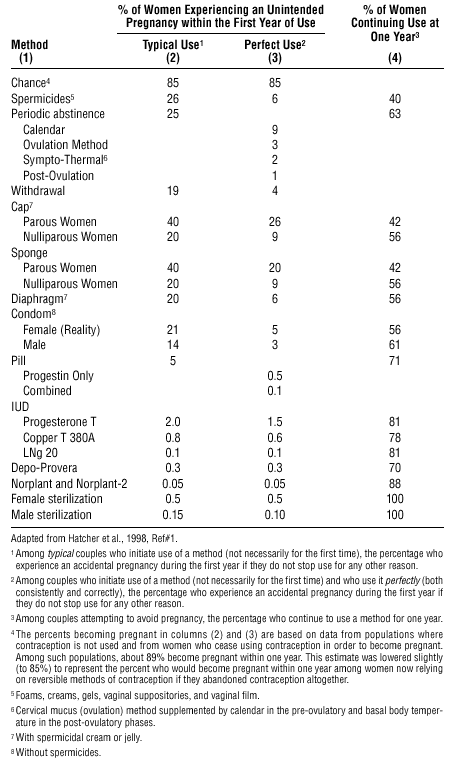
Do you remember your statistics? Take a look at line about male condoms. This says that if a couple uses condoms regularly as their only birth control method, they have a 14% chance of becoming parents after a year. Compare that to if they didn’t use anything at all; they’d have an 85% chance of conceiving. Said another way, you are about 1/6th as likely to conceive when using condoms. If, on the other hand, you’re on the pill, you’re somewhere between 1/170 and 1/850 times as likely to conceive.
Of course, condoms are good at preventing the spread at disease. And they are good as a “multiplier” when you use multiple birth control methods. But if all you use are condoms for birth control, then you’re playing Russian Roulette with your future.

This photo is from an CNN News report.
The caption reads: Soldiers from the 4th Infantry Division found a large cache of weapons and ammunition as well as photos that showed Tikrit residents with Saddam.
—————-
Wow, he was really packin’.
Hmm.
My sister tells me, “…but he was all alone so that means it is not him organizing the attacks on troops…”
Hmm, maybe it’s a public uprising and the people never wanted to be “liberated” after all.
Nah. That would mean that the US forces in Iraq were “invaders”, not “liberators”. That would make every American a murderer by proxy. And that can’t be true. I mean, I didn’t kill anybody, right?
I’m trying to run an FTP server off my home computer and I ran into a weird snag. Win XP’s Internet Connection Firewall doesn’t work as advertised. I’m -supposed- to be able to just check the “FTP Server” button and it’s supposed to let server traffic through. But it doesn’t. Hurumph. I don’t want to diagnose this crap so I’m going to get a little crazy and turn it off. I’m not too too worried b/c that brings me from a quadruple firewall down to a triple firewall.
This story is from a while ago but I’m just getting around to putting it in my journal.
The weirdest thing happened to me when I was installing XP on my home machine. The install CD had just copied all it’s files to my computer and it was getting ready to boot itself into XP for the first time. When it shuts down for the reboot, my UPS started beeping as if the power had gone out and it was running on battery! Well, I hadn’t touched the computer… I wasn’t even sitting at the desk when it happened. I climbed underneath and verified that all the wires were ok…. I unplugged and replugged the UPS… all the while, XP is starting up for the first time on the computer.
There was nothing I could do! The UPS believed itself to be unplugged! I’ve got about 20 minutes of power on the batteries so I took the very first opportunity to power off the computer and then power cycle the UPS. The UPS was fine after that. Totally weird.
Now consider what happened…. The UPS was connected to the computer only by a power cord… no serial cord… no USB. So how did the UPS know that XP was coming? Did XP do something horrible to the power supply? No, that’s impossible, isn’t it? Bear in mind that this has never happened in the 6 years I’ve owned the UPS and hasn’t happened since. And that it happened at the exact moment I was switching over from 2000 to XP.
Weird.
I subbed today.
I was a bad boy.
I flooded the boys room!
Yeah!
The real story isn’t nearly so anti-establishment… I was subbing at the Hackettstown Middle School (my first time this year). I went into the boys bathroom and saw that one of the toilets had some “material” in the bottom of the bowl. It looked like it had been flushed once but didn’t go all the way down. So I flushed it again. I noticed that it wasn’t going down. I saw the bowl filling up pretty quick and frowned. I think it’s totally weird how when a toilet bowl is just about to overfill, it gets closer and closer to the rim and then pauses…. like it’s deciding whether to ruin your day or not. Sometimes it proceeds, and sometimes it hovers there, just threatening you. Well, in this case, it proceeded like Niagara Falls. Woosh! The little flood took over half of the bathroom before finding its way to the urinal drains 15 feet away. This thing was cranking out like 10 gallons a minute. I banged on the mechanism and fiddled with it to try and make it stop but my efforts did nothing but get my shoes wet.
I ran into the hallway with my wet shoes, ran across the hall into a classroom and fessed up to a teacher. She told me to call the custodian on the phone. He was up in a minute to turn off the water.
I flooded the boys room.
lifted from http://www.petri.co.il/change_office_xp_cdkey.htm
You can do it by editing the Registry. Apply this procedure:
- Locate your valid product CD Key, which is located on the back of the original CD case.
- On the Start menu, click Run.
- In the Open box, type regedit, and then click OK.
- In Registry Editor, find the following subkey:
HKLM\SOFTWARE\Microsoft\Office\10.0\Registration
Click the plus sign (+) next to this folder. If you see only one subkey in this folder that has a 32-character {GUID} (globally unique identifier), select that subkey and go to step 5.
If you see more than one subkey that has a 32-character {GUID}, select each one until you find the one whose DisplayName value (in the right pane) matches your version of Office.
- For the selected {GUID} subkey, select the ProductID string value in the right pane.
- On the Edit menu, click Rename.
- Type
OldProductID
and then press ENTER.
- On the Registry menu, click Exit.
Reader note: Reader Mike Fairburn wrote:
“Great work and a great service to the Internet community. I looked at your page and tried the fix you suggest. I have, however, discovered that you need to do more than what you suggest. What you need to do is delete the digital ID above the Product ID. This forces the next Office XP app to open to request a valid key.”
Thanks. You guys should check his advice and see if it’s indeed required.
- Start any Office program.
- When the Microsoft Office XP User Information dialog box appears, type your valid product CD Key (located on the back of the CD case). Follow the instructions on your screen.
Reader note: Greg Guerrero from the USA wrote:
“If you open MS Word and it does not ask you for a CD Key, go to step 11.”
Return to step 4, select the Registration folder.
- Right click Registration folder and select rename.
- Type OldRegistration and press enter.
- Follow steps 8 – 10.
Reader note: Crazy Dave from the USA wrote:
“In regards to your article “How can I change the CD Key of my Office XP installation?” a final step in some cases (as it was in mine) is to go to the HELP menue in the MSoXP application that you open, and select the “about…” option.”
Thanks.
I wrote this to Spamnet today. I still think their service is excellent. It could just be a little better.
I get about 3 false positives per week, mostly from mass mailers from companies I want to receive mail from (IE. Coldwater Creek, Pogo.com, Avantgo, NikonNet). I suspect that these false positives come from other Spamnet members that want to cancel their subscription to these mailers but not wanting to bother with unsubscribing.
Please make it more clear to Spamnet users that the “Block” button should only be used for spam and not to unsubscribe from legitimate mailers. Your tutorials don’t express this clearly enough.
Thank you,
Lee Sonko
Someone asked me for my Versacounter sourcecode. (See Journal 10-23-03). Here are my notes from vcounter.pl:
# VersaCounter (version 1.0a) 12-1-03
# Version 1.0 by Michael Chavel. Version 1.0a modifications by Lee Sonko
# 1.0a is a simple port that uses .png files instead of .gif files.
# Recent versions (after 2001?) of the Perl GD module don’t support .gif files
# due to patent issues with Unisys. 1.0a gets around that issue by swapping .gifs
# for .png files.
And here is the new (version 1.0a) code.
In case you don’t have it, here is the original (version 1.0) Vesacounter code from Chavel’s website.
I think Versacounter is a terrific website counter program. I like it primarily because it doesn’t need server side includes, it’s customizable on a per-counter basis, it’s a snap to make new counters, and the code on the web page is very easy to read. Here’s an example from this Journal page:
<img src="http://lee.org/scgi-bin/vcounter.pl?&page=journal_index_hits&block=1" alt="[hit meter]">
hits from <a href="http://lee.org/counter.html"></a>
<img src="http://lee.org/scgi-bin/vcounter.pl?&page=journal_index_visits&block=14400"
alt="[visit meter]"> visits to my journal homepage since October 23rd, 2003.
<a href="http://lee.org/counter.html"><a>
That code makes 2 graphical counters, reading “nnn hits from nnn visits to my journal homepage…” I count ‘visits’ as a bunch of requests from the same IP address in 14,400 seconds…. 4 hours. Simple.
I’ve been using Spenix.com for my ISP for several weeks now and I’m very happy with them. Their tech support is very good, price is excellent, up-time is very good, services are just great (I got my SSH command prompt :-) )