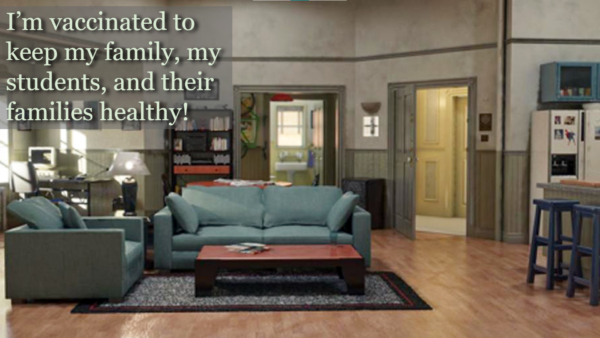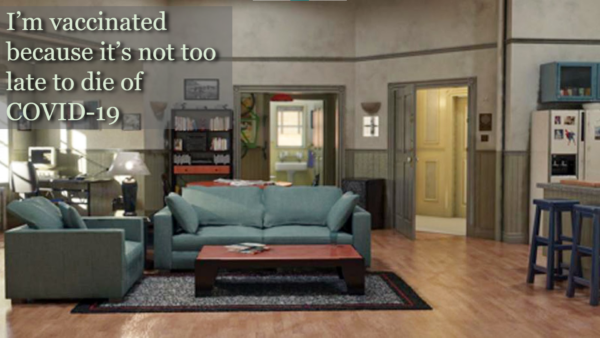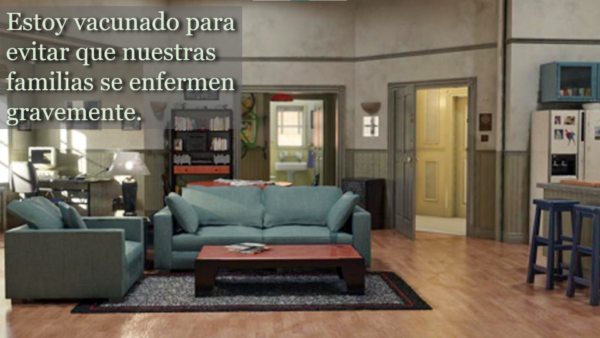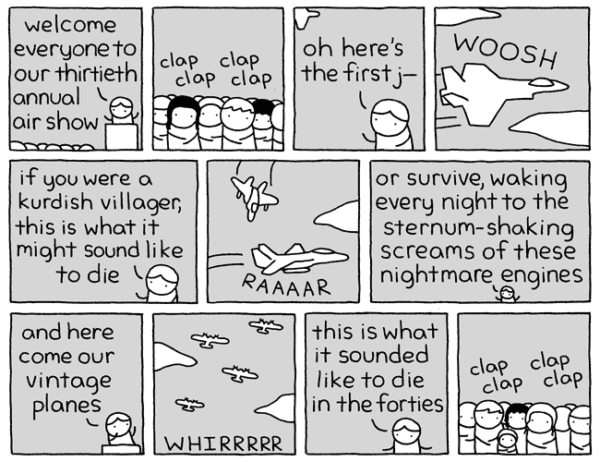I’ve been looking for a good Todo app to keep all my many projects organized. I think I found one, Dynalist.
Maybe it’s too simple, or maybe it’s beauty is in its simplicity. I’ve been using it for 2 weeks and it’s been a help!
It’s free for the basic version but I’ll pay the $8/month for Google Calendar integration. The referral link above will get you a free month of Pro :-)
—————————————————–
I considered several other systems:
- Google Keep is where I started this journey. Trouble is, it feels like writing notes on Post-its and flinging them down a flight of stairs.
- I’ve been using a Google Doc to track things for a long while but it’s rather unwieldy!
- Workflowy is very similar but I liked Dynalist better. The Android and IOS interface is a little better (I can drag things around more reliably) and the Google Calendar integration works well.
- I tried to get started with Monday.com but it looked like a bear. It’s a team app, not a solo app.
- Looked at OneNote but the lack of calendar integration and… I don’t know… “sitting flat” didn’t excite me
- Evernote might have worked. I tried it a few years ago and it seemed to want to push me into their system instead of adapting to me. Maybe I’ll try again someday.
- Checkvist might have worked but it seemed to be very (a little too) shiny-new.
- Obsidian is nice but doesn’t have calendar integration. It feels like it’s more for creating and managing information webs. That’s rather useful but not what I need.
Right now, I’m still getting used to using Markup language instead of… I don’t know what you call it… “enhanced” text? For example: a link looks like [this](https://lee.org) instead of this. And I’m still learning all the keyboard commands; the graphic interface is very good but I want to use keyboard commands for their speed! It seems like all the commands are there but.. fingers! It reminds me of EMACS a little. Go ahead and try hitting Ctrl-Shift-Backspace multiple times in a row!
For the adventurous among you.
Start nslookup. Set the server to hastur.rlyeh.net
then
> set querytype=txt
> set domain=adventure
and then:
> 1
Press enter and follow the interactive adventure!
Here are some pro-vaccination backgrounds for your Zoom meetings.
I work with many families that aren’t vaccinated because… well, I don’t know why. Maybe they’re feeling overwhelmed by the information out there. I want to help make the choice easier for them by speaking the truth.
Grab all of them in one zip file here: COVID Zoom Backgrounds
The COVID vaccine saves lives!
I am vaccinated to protect our families from getting very sick
I’m vaccinated to keep my family, my students, and their families healthy!
I’m vaccinated because it’s not too late to die of COVID-19
In Spanish: The COVID vaccine saves lives!
In Spanish: I am vaccinated to protect our families from getting very sick


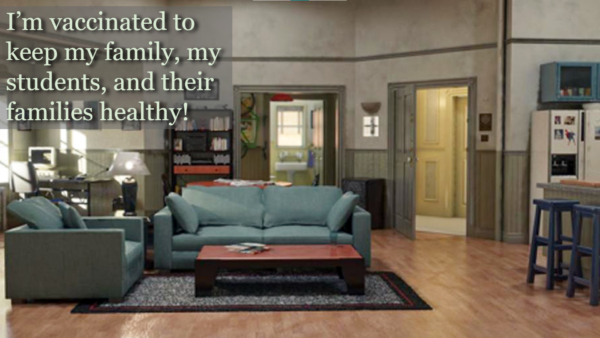
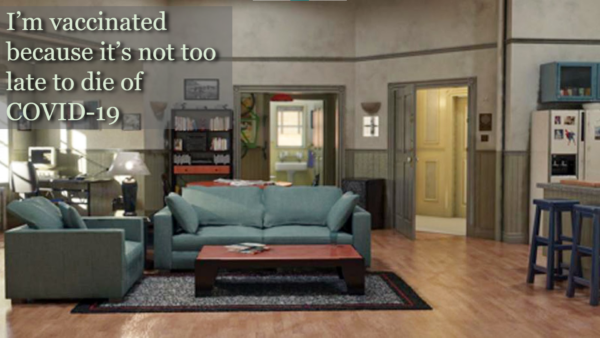

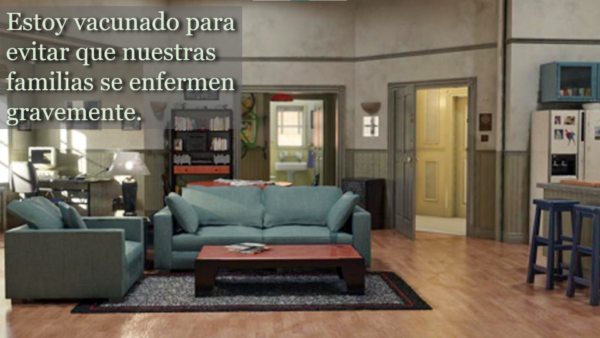
And booster makes 3! Suck it, COVID!
When I go back to work on Monday with all my unvaccinated, unmasked kids, I’ll still be wearing an N95 and using hand sanitizer like a lumberjack uses plaid, but I’ll have one extra layer of protection against what is increasingly being known as the stupid plague. 
It’s Fleet Week again. I don’t like fleet week. This is pretty much what runs through my mind whenever I hear those jets.
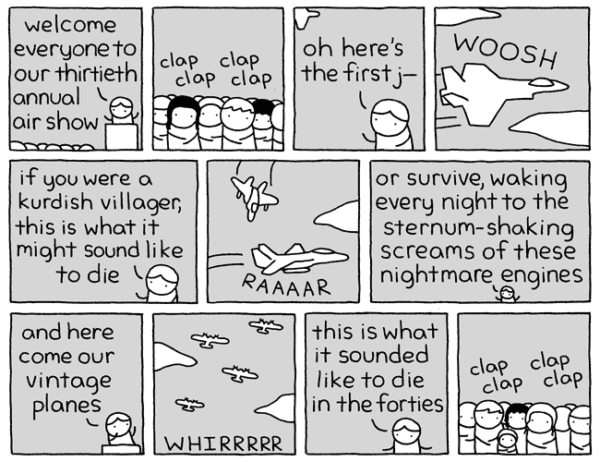
(previously)
Thanks to JWZ and.. oh dear, I don’t know who made the comic.
Here’s my feedback letter to Google Keep Notes
Right now, labels in Google Keep Notes are minimally useful. One tweak would change that dramatically!
On the main Keep Notes screen, I’d like to see only unlabeled notes. Maybe make an option in settings: see all notes by default / see only unlabeled notes by default. Or make a button in the interface at the top of the list of labels titled “Unlabelled”.
This option would make labels much more useful!! As it is now, I can’t both use labels and feel free to make a quick unlabeled note, for fear that I will accidentally lose a note in my giant pile of unsorted notes. So I just don’t use labels at all, which is a shame!
To describe it more completely, I’d like my workflow to be:
– make a quick, unlabelled note whenever the notion strikes
– later, either just complete the task or choose to label the note with a tags such as: urgent, work, personal, Big Project, etc.
– when my unlabeled pile is empty, I can move on!
-when considering my “Big Project”, I know I can find the note either in “unlabeled” or “Big Project” and it won’t be lost among the hundreds of other unlabeled notes!
Thanks very much for making Keep Notes!
Best regards,
Lee Sonko
And my follow-up letter
Nevermind. I see the bug has been outstanding for 5 years. I’m trying Workflowy now.